SiteLock for Shared Hosting
Secure Your Web with SiteLock on Shared Hosting
ERPCODE
Last Update 2 years ago
Want to shield your website from cyber threats and ensure its safety?
SiteLock is your security and monitoring companion, and this guide shows you how to grant it access to your files on Shared Hosting.
Setting up FTP access:
Create an FTP Account: Grab your username, password, and hostname, and head to your Shared Hosting control panel to create a new FTP account.
Pro tip: Ensure the Directory field remains empty during creation.
Next steps:
Once your FTP account is ready, follow SiteLock's specific instructions to grant it access using your newly created FTP credentials.
Additional notes:
Remember to choose a strong password for your FTP account.
Consider additional security measures like two-factor authentication for enhanced protection.
This rewrite highlights the key information and uses a more reader-friendly tone. It also emphasizes the security benefits of SiteLock and provides helpful tips for a smooth setup.