Client Area - Dashboard
Dashboard Features & Login Issues
ERPCODE
Last Update 2 anni fa
Accessing your Dashboard world is a breeze!
Simply log in with your password to your secure Client Area,? or click "Forgot Password" if you need a friendly reminder. Your dashboard awaits, packed with information and tools to manage your account like a pro!
Your ERPcode customer area, also known as the Client Area, is your one-stop shop for managing your account and interacting with ERPcode services. Here's a peek at what you can find inside:
1. Account Overview:
Purchased Items: Keep track of all your ERPcode purchases, including software licenses, subscriptions, and additional services.
Ongoing Subscriptions: Manage your active subscriptions, view renewal dates, and make adjustments if needed.
Payment History: Track your past invoices and payments, ensuring everything is up-to-date.
Account Details: Update your personal information, contact details, and security settings.
2. Management Tools:
Subscription Management: Easily activate, deactivate, or upgrade your subscriptions.
Support Ticket System: Submit support tickets directly to the ERPcode team for any questions or issues.
Knowledge Base: Browse through a comprehensive library of articles and guides to find answers and solutions yourself.
API Access: Developers can access powerful APIs to integrate ERPcode with their own applications.
3. Communication Hub:
Notifications: Stay informed about important account updates, new features, and promotions through notifications.
News & Events: Stay updated on the latest ERPcode news, product releases, and upcoming events.
Community Forum: Connect with other ERPcode users, share experiences, and get help from fellow members.
4. Additional Features:
Dashboard Customization: personalize your dashboard layout and prioritize the information you need most.
Download Center: Access invoices, product manuals, and other downloadable documents.
Security Center: Enhance your account, Project security and other measures.
This is just a brief overview, and the specific features available in your customer area may vary depending on your plan and purchases. But one thing's for sure: the ERPcode customer area is designed to make managing your account and using ERPcode services as easy and efficient as possible.
Diagnostics ?
1) No worries if you can't remember your details! If you forget your password, simply click "Forgot Password" to recover it.
2) Forgot your email or username too? No problem! Head to the Help section for easy retrieval.
3) Got a red error or still need help? Our friendly Customer Support is just a click away – we're always here to guide you.