Accounting and Invoicing - ERPACC
ERP Module - Diagnostics
ERPCODE
Last Update 2 tahun yang lalu
Overview Features Update
| - Features Checklist before Diagnostic Tool ! If there is a missing features you can install & check the downloaded package , if you can't, take in touch with our Technical Support Dept , ask for ERP+ service if you are an ERP+ subscriber.
Troubleshooting -> Error 500/503
- Error 500 - Check the .hta or .xml / js config File.
1) Check the Config.core status.
2) Check if the you are on the correct path / folder.
if Error 500 occurs , contact the Technical Support Dept.
- Error 432 - Check Licence code.
1) Check Licence code
2) Check if you entered the right ID on the Config.core
if Error 501 occurs , please contact our Technical Support Dept.
- Main accounting concepts
- Accounting cheat sheet
- Account Receivables
- Customer Invoices
- Invoicing processes
- Offer cash discounts
- Cash Rounding
- Payment Terms and Installment Plans
- Deferred Revenues
- Credit Notes and Refunds ERPACC
- Add EPC QR Codes to invoices
- Send your Invoices by Post (Snailmail)
- Customer Payments
- Different ways to record a payment
- Invoice Online Payment
- Register customer payments by checks ERPACC
- Batch Payments: Batch Deposits (checks, cash etc.)
- Batch Payments: SEPA Direct Debit (SDD)
- Follow-up on invoices and get paid faster
- Account Payables
- Vendor Bills
- Initial Configuration ERPACC
- Chart of Accounts
- Process overview
- From Customer Invoice to Payments Collection
- From Vendor Bill to Payment
- Manage vendor Bills
- Purchase Receipts ERPACC
- Deferred Expenses and Prepayments ERPACC
- Non-current Assets and Fixed Assets ERPACC
- Digitize Vendor Bills with Optical Character Recognition (OCR)
- Vendor Payments
- Pay with SEPA
- Pay by Checks
- Pay several bills at once
- Miscellaneous
- Forecast future bills to pay
- Bank & Cash ERPACC
- Setup ERPACC
- Bank Accounts
- Manage a cash register
- Manage a bank in a foreign currency
- Bank Feeds
- Bank Statements
- Bank Synchronization: Automatic Import
- Ponto as bank synchronization provider
- Salt Edge as bank synchronization provider
- Miscellaneous
- Do a bank wire transfer from one bank to another
- Bank Reconciliation
- Bank reconciliation process - use cases
- Reconciliation Models
- Taxation
- Taxes Manager
- Default Taxes
-Fiscal Positions (tax and account mapping)
- EU intra-community Distance Selling
- Get correct tax rates in the United States using TaxCloud
- Manage withholding taxes
- Manage prices for B2B (tax excluded) and B2C (tax included)
- Manage cash basis taxes
- VIES VAT numbers validation
- Fiscal Year
- Manage Fiscal Years
- Do a year end in ERPCODE (close a fiscal year)
- Reporting
- Overview Dashboard
- Main reports available
-Create a customized reports with your own formulas
- Declarations
- Tax Return (VAT Declaration)
- Analytic Dashboard
- Analytic account use cases
- Track costs of human resources with timesheets
- Track costs of purchases, expenses, subcontracting
- Adviser Dashboard
- Manage a financial budget
- Multi-currencies
- Manage invoices and payment in multiple currencies
- Record exchange rates at payments
- Inventory
- Impact on the average price valuation when returning goods
- Inventory valuation configuration.
Your feedback is invaluable! Thanks for helping us shape this article and build a robust FAQ section.